How to setup a Digital ID
If you need help you can ask a support person, like a family member, friend or carer.

Step 1
Download an accredited Digital ID app onto your smart phone or tablet.
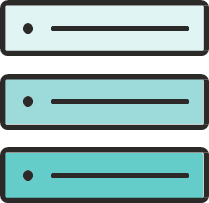
Step 2
Follow the steps in the app about how to set up your Digital ID.

You might need some physical ID
To finish setting up your Digital ID, you might need some physical cards or ID documents.
For example, you might need some of these:
- Australian birth certificate
- Medicare card
- Australian driver licence
- Australian passport
- ImmiCard
- Australian citizenship certificate
- visa to live in Australia.